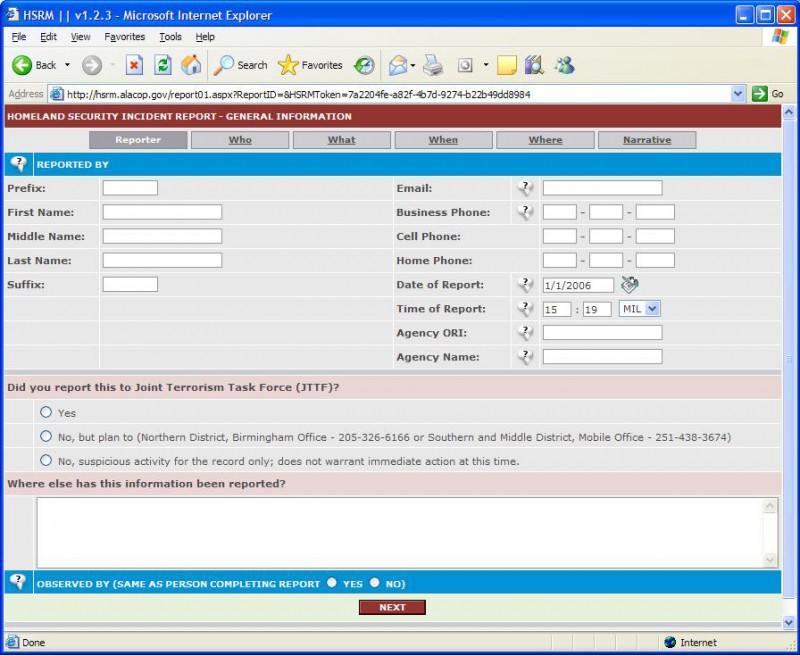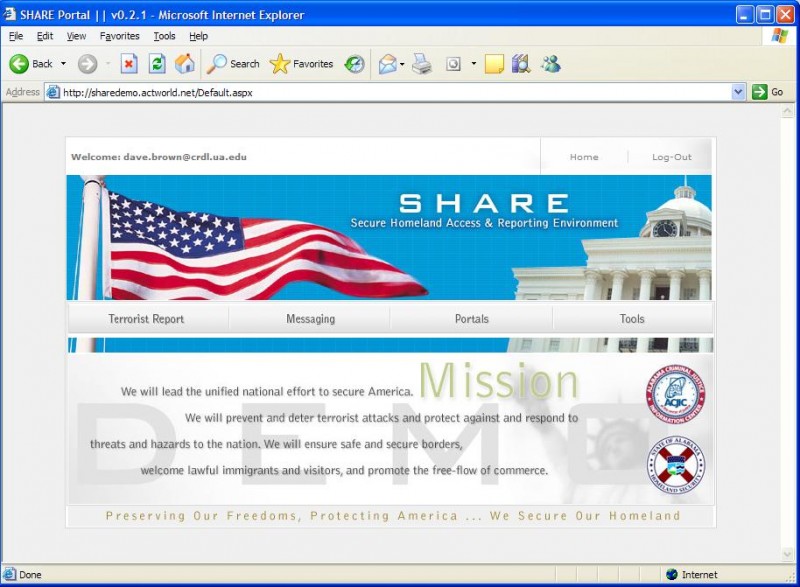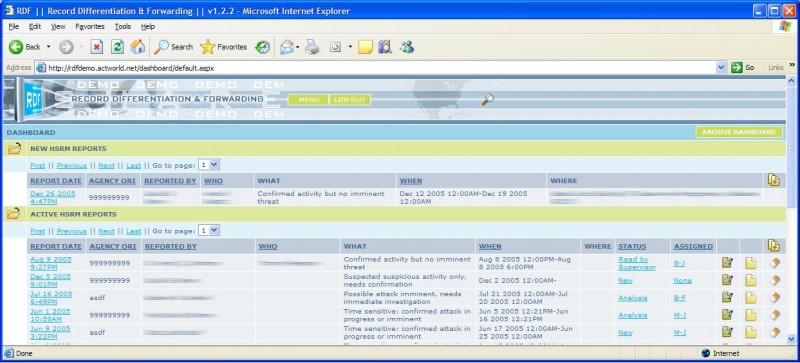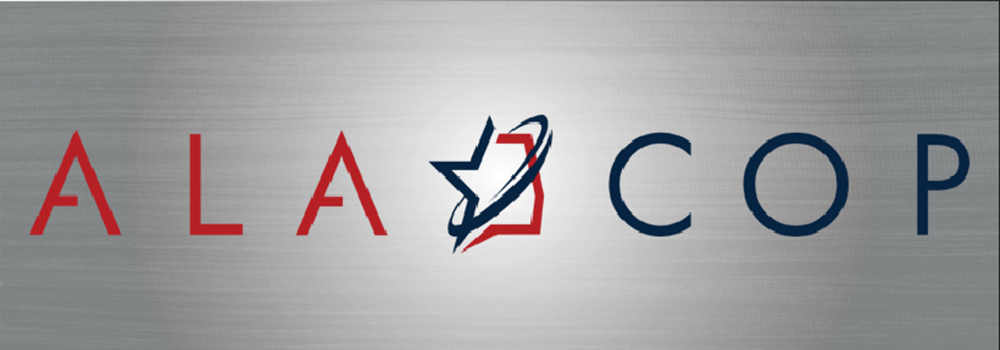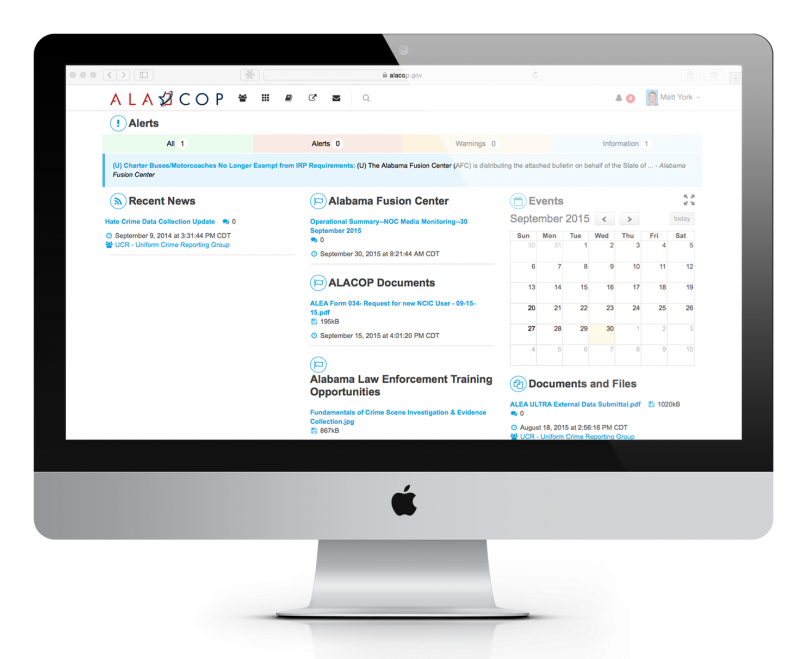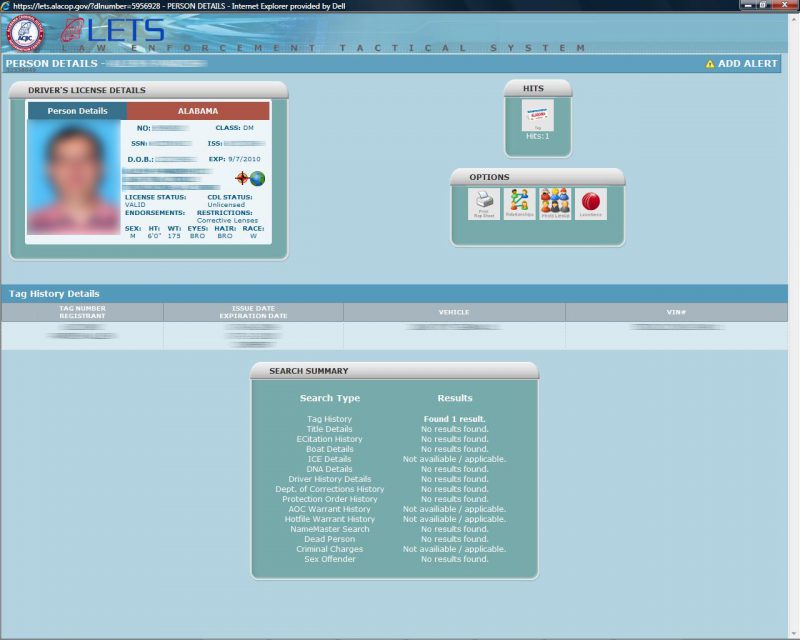PUSH
- April 27th, 2015
- in
About
The Portal to Uphold a Secure Homeland (PUSH) was developed as a stem of the USDHS supported ITEP project. Its purpose is to provide private sector security supervisors with the same reporting capability that law enforcement field officers have. This separate web site was outside of the original Secure Homeland Access and Reporting Environment (SHARE) design. It become apparent that private security personnel generally have more chances of observing suspicious activity than police officers because:
- terrorists generally identify and avoid police officers
- the destructive intent of terrorists often involves critical infrastructure
Thus, a separate web site was created that is independent of AlaCOP and SHARE. This web portal contains information updated daily that is relevant to private security personnel (e.g., DHS Daily Infrastructure Reports). More importantly, it calls the same Suspicious Activity Report (SAR) module that AlaCOP calls, enabling private security supervisory personnel the same reporting capability that law enforcement field officers have.
PUSH Homepage
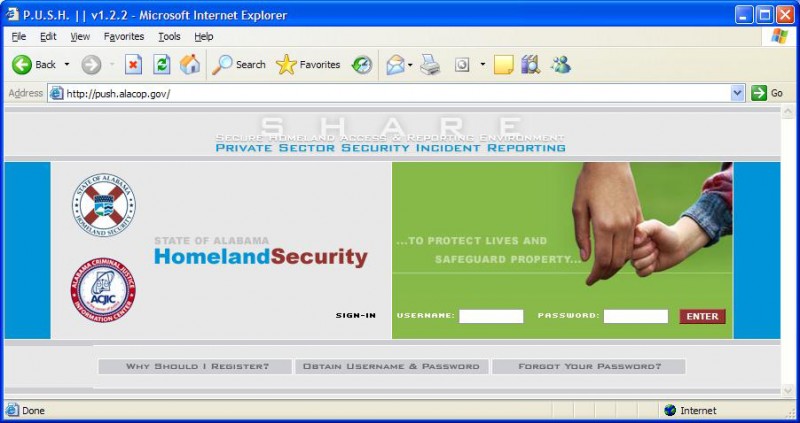
PUSH has a separate logon from SHARE since it is accessed directly by private security supervisors. However, Fusion Cell members can access PUSH directly from SHARE without logging on.
Logon Page Functionality
- Why Should I Register? This provides the inquiring private security individual information on PUSH and its benefits.
- Obtain username and Password
- Forgot Your Password?
The “Obtain username and password” function and the “forgot your password” function are handled by a simple registration screen, pictured below. All applicants to PUSH are vetted through the FBI.
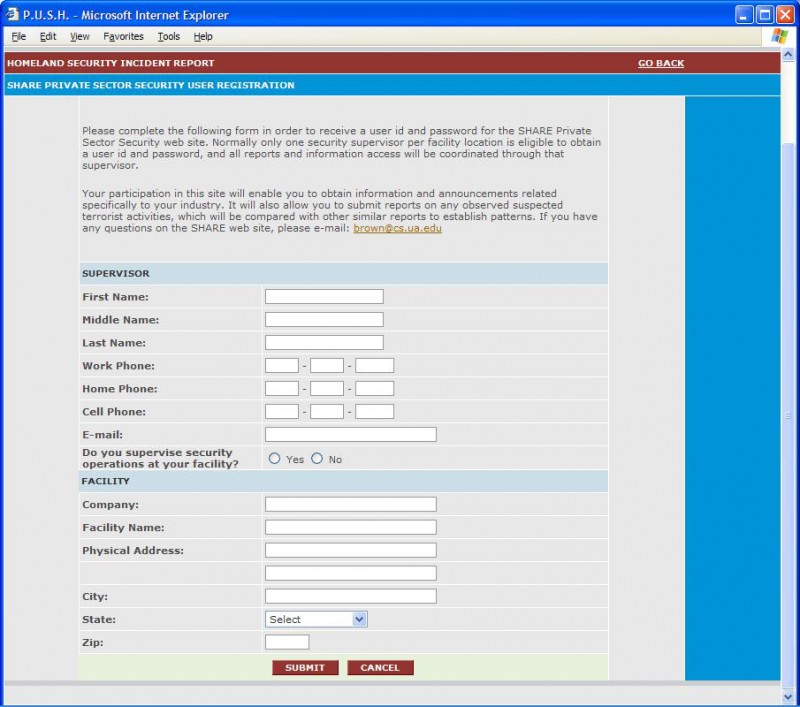
PUSH Functionality
When PUSH is invoked the “Warning and Advisory” Screen, pictured below, appears.
Note the screen’s two sections:
-
- advisory section: It can be modified by the PUSH administrator. In the event that an advisory is ordered by the FBI or USDHS, it will be posted in the space indicated and users will not be able to get on PUSH without seeing it. There is also a PUSH e-mail distribution list that can be used to alert all PUSH members of new critical materials on PUSH.
- warning section: remains static
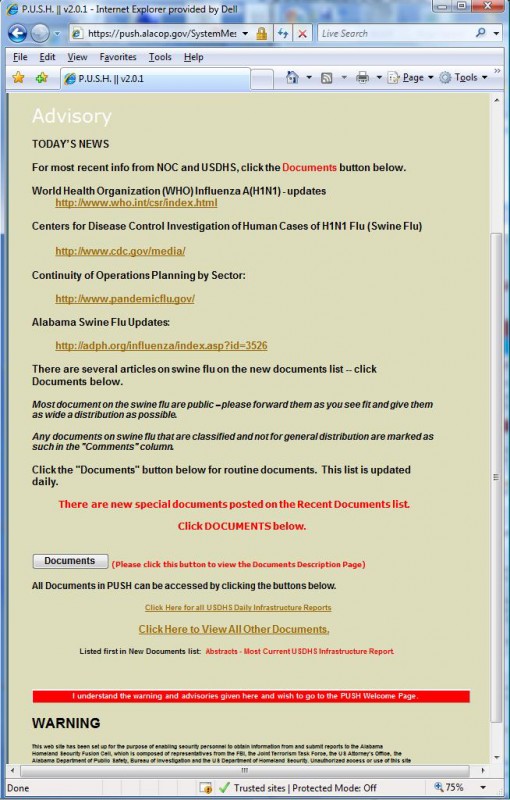
On the “Warning and Advisory” Screen is the “documents” link. When clicked the “documents” button generates a list of recently posted documents as seen in the picture below:
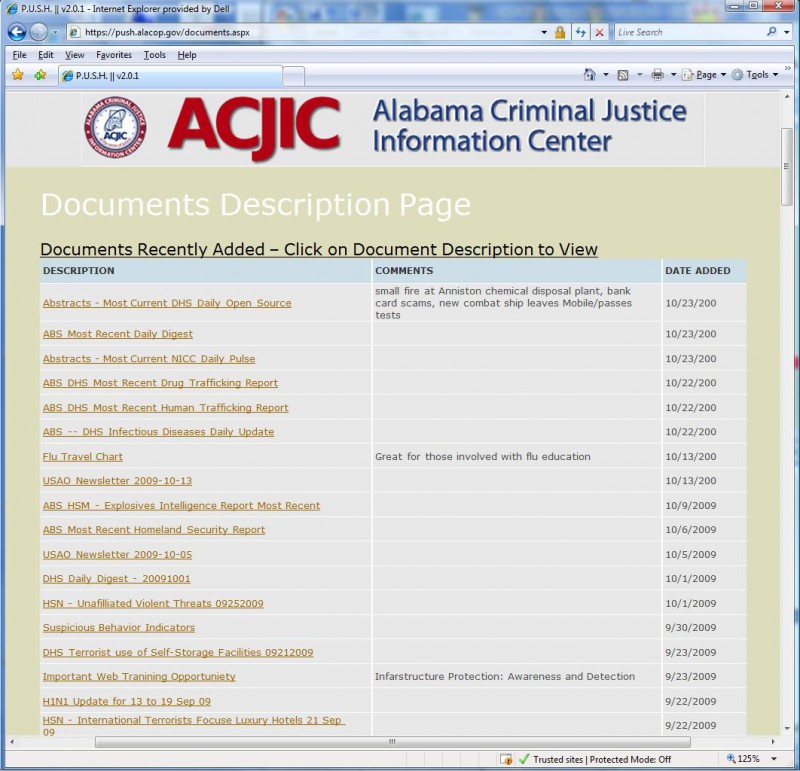
This list is updated daily and provides private sector security professionals with current information on terrorism, all crimes, and all hazards. All information can be accessed by clicking on the title line of the line item. Clicking on the red bar at the bottom of the screen leads to the PUSH welcome screen, shown below.
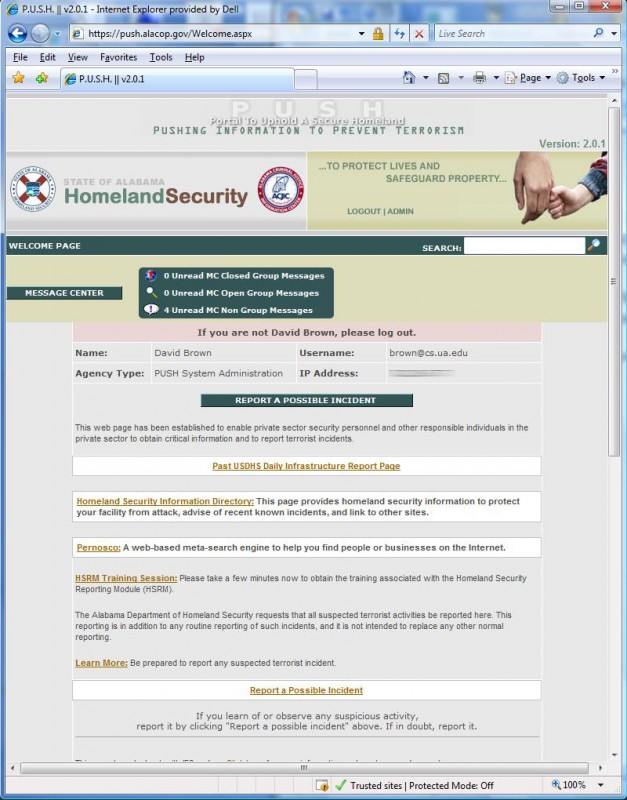
The PUSH message center accessed via this screen. It functions just as the SHARE/AlaCOP message center except that the PUSH message center is limited to PUSH members. Generally, PUSH members do not have the law enforcement credentials to be able to access much of the information on AlaCOP and in SHARE. Under special circumstances private sector security personnel could be given access to the SHARE/AlaCOP message center to contribute to special investigations.
While providing information to private sector security personnel is an important function of PUSH, its primary function is to provide a mechanism by which they can submit formal terrorist incident reports to the Fusion Center. When either of the “Report a possible incident” buttons is clicked, the same standard SAR form is accessed. The first page of this form is shown below.